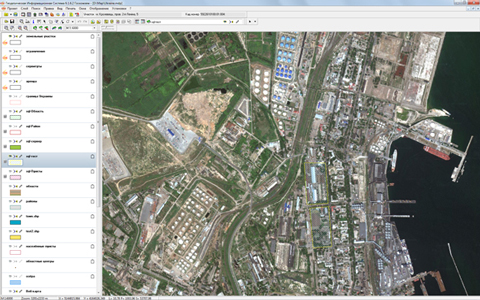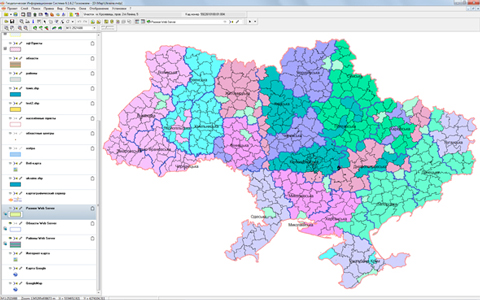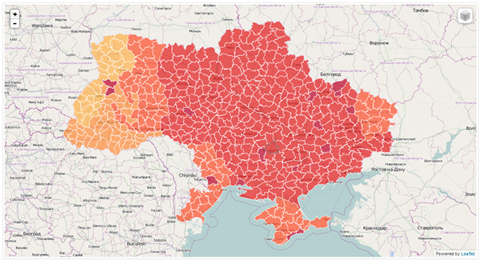ShelS Web Server will expand the range of applications of geographic information systems for a variety of tasks, from the statistical geo-spatial information to build scalable inventory. The uniqueness of solutions is integration with GIS 6 and MapDraw 2, you can create new layers, change the spatial and semantic information, and translate existing data from other formats. Moreover, it can perform as a local area network using layer "MS SQL geometry", and through Internet connection through ShelS Web Server. At the same time the objects in layers can adjust many users. Semantic information can be shown on the figure and used for shading depending on the values of the fields.
Access to the information is performed using a set Rest API functions. Exchange information via Http protocol, Json format. Exchange Geo-spatial correspondence format GeoJson Specifications (reference specification http://geojson.org ).
Example Url for GIS 6 and MapDraw 2 - http://www.gisfile.com/api
Available API features allow you to use this decision to third-party development in any programming language.
To display the Geo-spatial data on the external Web page as possible objects teylovoy subbase OpenStreetMap, Google Map, Yandex Map.
Description - http://www.gisfile.com/api/%layer%/html,
where %layer% - the name of the layer
Example -
http://www.gisfile.com/api/SpatialReg/html
Public access to the layers is also possible with the help of dynamically formed tails.
Example - http://www.gisfile.com/api/%layer%/tails?X=%x%&y=%y%&z=%z%,
where %layer% - the name of the layer, %x%, %y% - offset, %z% - level
The server also provides Teyla display layers on http page.
Description - http://www.shels.ru/map/api/%layer%/tails/html,
where %layer% - the name of the layer
Example -
http://www.gisfile.com/api/SpatialReg/tails/html
ShelS Web Server allows the administrator to enable or disable layers, and set permissions to the layers for a user group. User group, you can specify the type of access to each layer.